Are you looking to delete your Facebook account? Maybe you’re concerned about your privacy or simply want to disconnect from social media. Whatever your reason may be, deleting your Facebook account is a relatively simple process. In this article, we’ll guide you through the steps to delete your Facebook account permanently.
Before you delete your Facebook account
Before you delete your Facebook account, it’s important to keep a few things in mind:
- Once you delete your account, you won’t be able to reactivate it.
- It may take up to 90 days for your data to be completely deleted from Facebook’s servers.
- Some information, such as messages you’ve sent to friends, may still be visible to them even after you delete your account.
If you’re okay with these conditions, then you can proceed with deleting your account.
How to delete your Facebook account
To delete your Facebook account, follow these steps:
- Log in to your Facebook account.
- Click on the down arrow in the top right corner of the screen and select Settings & Privacy.
- Under Settings, click on Your Facebook Information (https://www.facebook.com/settings/)
- Click on Deactivation and Deletion.
- Select Delete Account and click Continue to Account Deletion.
- Follow the prompts to complete the account deletion process.
It’s important to note that if you log into your account within 30 days after initiating the deletion process, your deletion request will be cancelled, and your account will remain active.
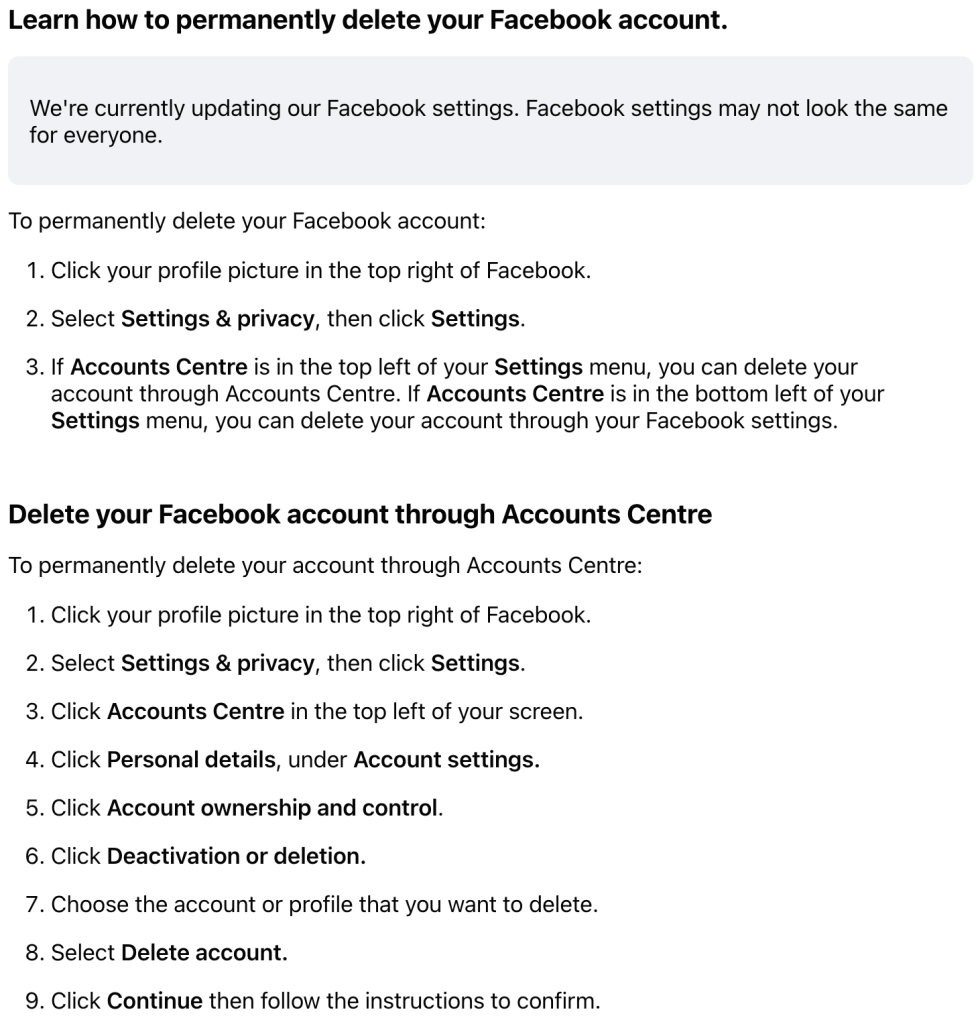
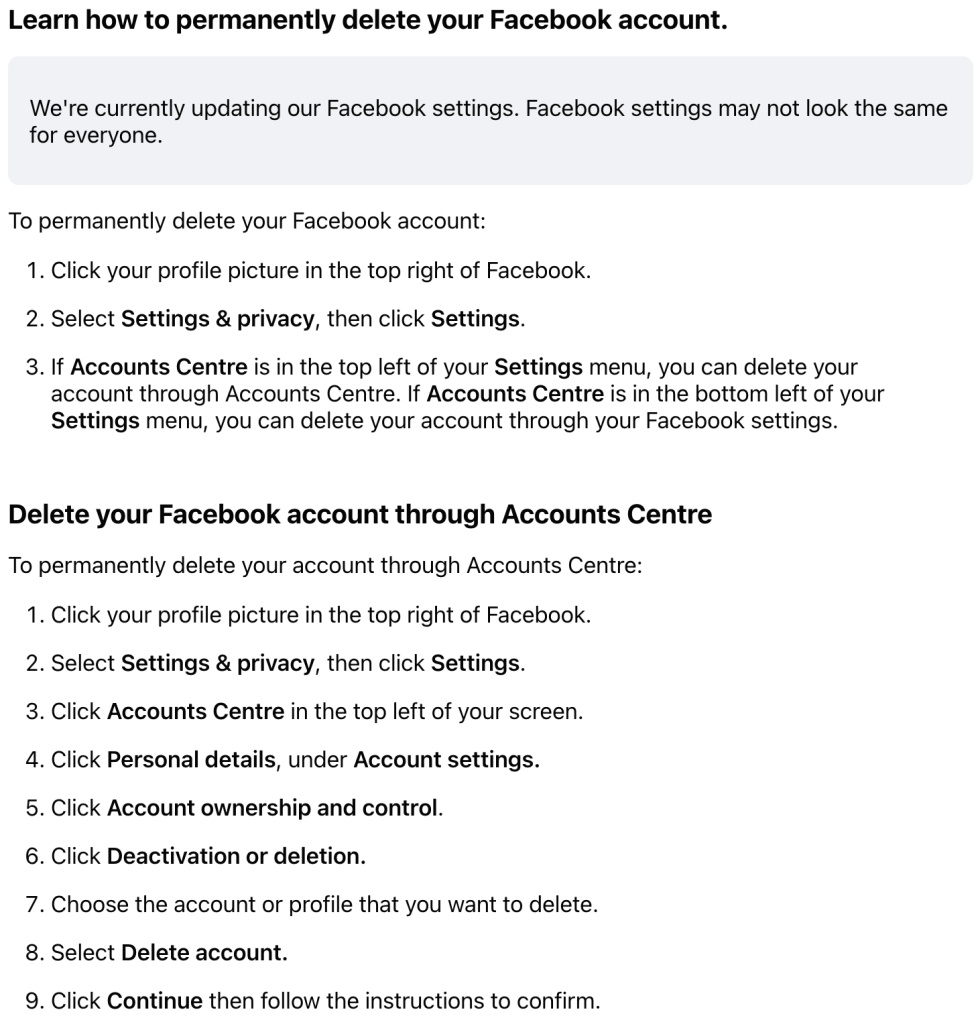
Frequently Asked Questions about deleting your Facebook account
Will deleting my Facebook account delete all of my information?
Yes, deleting your Facebook account will delete all of your information from Facebook’s servers. However, keep in mind that some information, such as messages you’ve sent to friends, may still be visible to them even after you delete your account.
Can I reactivate my Facebook account after I delete it?
No, once you delete your Facebook account, you won’t be able to reactivate it.
How long does it take to delete my Facebook account?
It may take up to 90 days for your data to be completely deleted from Facebook’s servers.
What happens to my Messenger account when I delete my Facebook account?
If you have a Messenger account, it will also be deleted when you delete your Facebook account.
Will my friends be notified if I delete my Facebook account?
No, your friends will not be notified if you delete your Facebook account.
Conclusion
Deleting your Facebook account can be a good way to protect your privacy and take a break from social media. Just remember that once you delete your account, it’s gone for good. If you’re ready to delete your account, follow the steps outlined in this article to do so.