Facebook has become one of the most widely used social media platforms in the world. Millions of people use it to share their photos, videos, and thoughts with their friends and family. However, sometimes you may want to remove a photo from a post without deleting the entire post. In this article, we’ll show you how to do that step by step.
Why Remove a Photo Without Deleting a Post?
There are several reasons why you might want to remove a photo without deleting the entire post. Maybe the photo is outdated or no longer relevant, or maybe it’s embarrassing and you don’t want it to be seen anymore. Whatever the reason, removing a photo from a post is quick and easy.
Steps to Remove a Photo Without Deleting a Post
- Open Facebook and locate the post that contains the photo you want to remove.
- Click on the three dots in the upper right corner of the post.
- Select “Edit Post” from the dropdown menu.
- Find the photo you want to remove and click on it.
- Click on the “X” in the upper right corner of the photo to delete it.
- Once you’ve removed the photo, click on “Save” to update the post.
- The photo will be removed from the post, but the post itself will remain on your timeline.
Edit your post on Facebook On Mobile
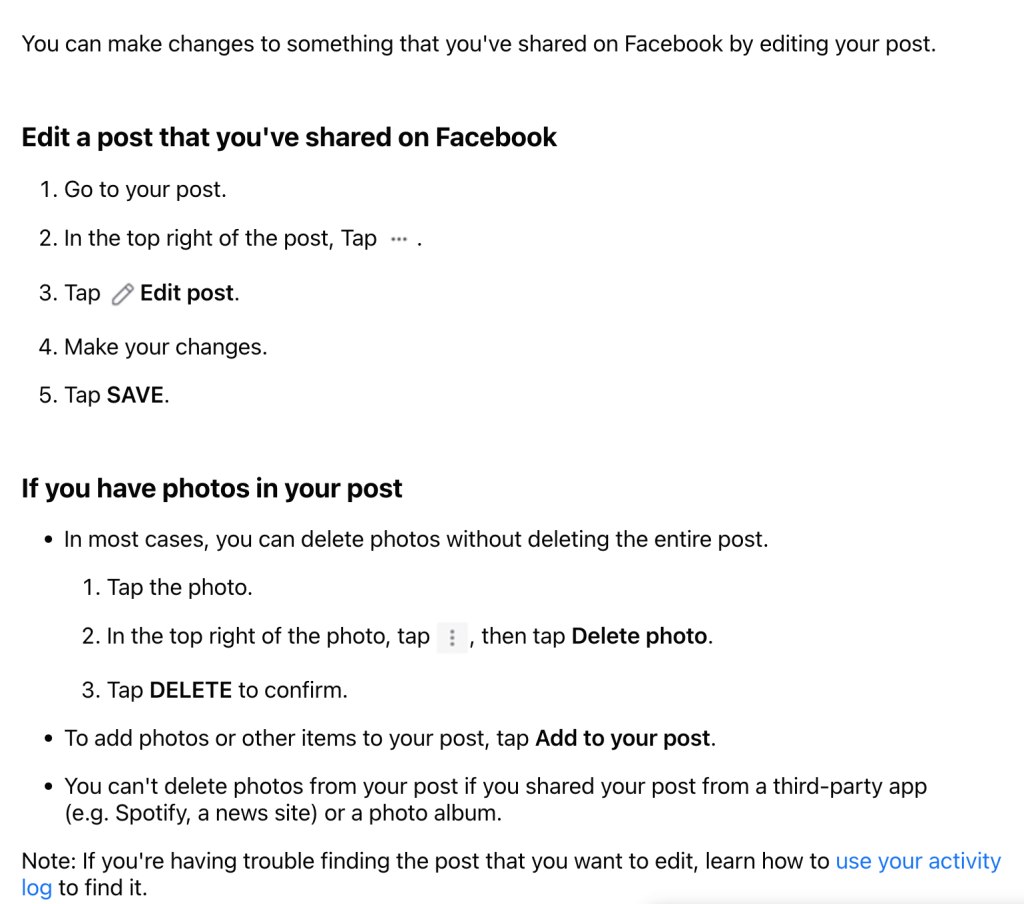
Edit your post on Facebook On Computer
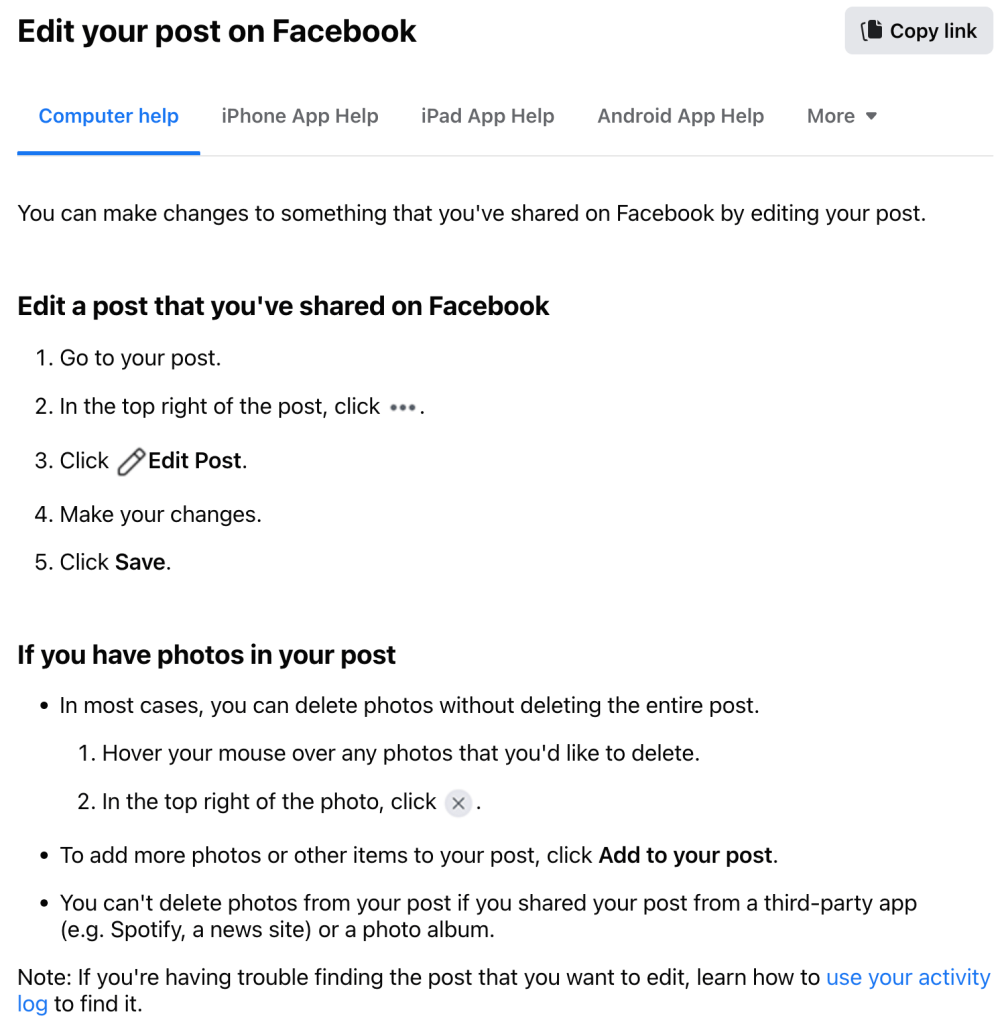
How to Delete a Photo Without Deleting a Facebook Post
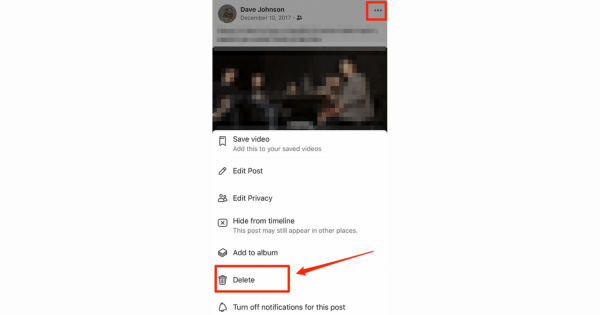
Frequently Asked Questions
Q: Will the people who have already seen the post still be able to see the photo?
A: No, once you remove the photo from the post, it will no longer be visible to anyone who has already seen the post.
Q: Can I add a different photo to the post after removing the old one?
A: Yes, you can add a new photo to the post by clicking on the camera icon and selecting a new photo from your computer or phone.
Q: Can I remove multiple photos from a post at once?
A: Yes, you can remove multiple photos from a post by following the same steps for each photo.
In conclusion, removing a photo from a post on Facebook is a quick and easy process that allows you to keep your posts up to date and relevant. By following the steps outlined in this article, you can easily remove any unwanted photos from your Facebook posts while keeping the post itself intact.